AdrianaZ
| How to proceed with renderingsAdrianaZ 2020-07-27 15:08:47 Question: I need to produce my first render. Which steps do I need to follow? Answer: Launching the Rendering process id very stright-forward. Follow these easy steps: - Right click on the 3D VIEWS node; - Choose "Add Perspective"; - Set up your scene with the correct observation point; How to move in the model - adjust date and time to create the desired shadows; - open the rendering settings, click the start rendering button; 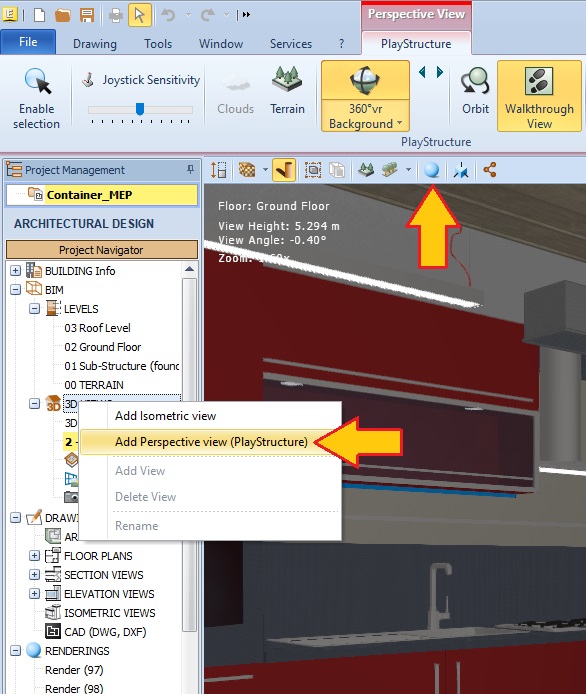 - generate a preview of the rendering in order to choose the brightness parameters with greater accuracy; 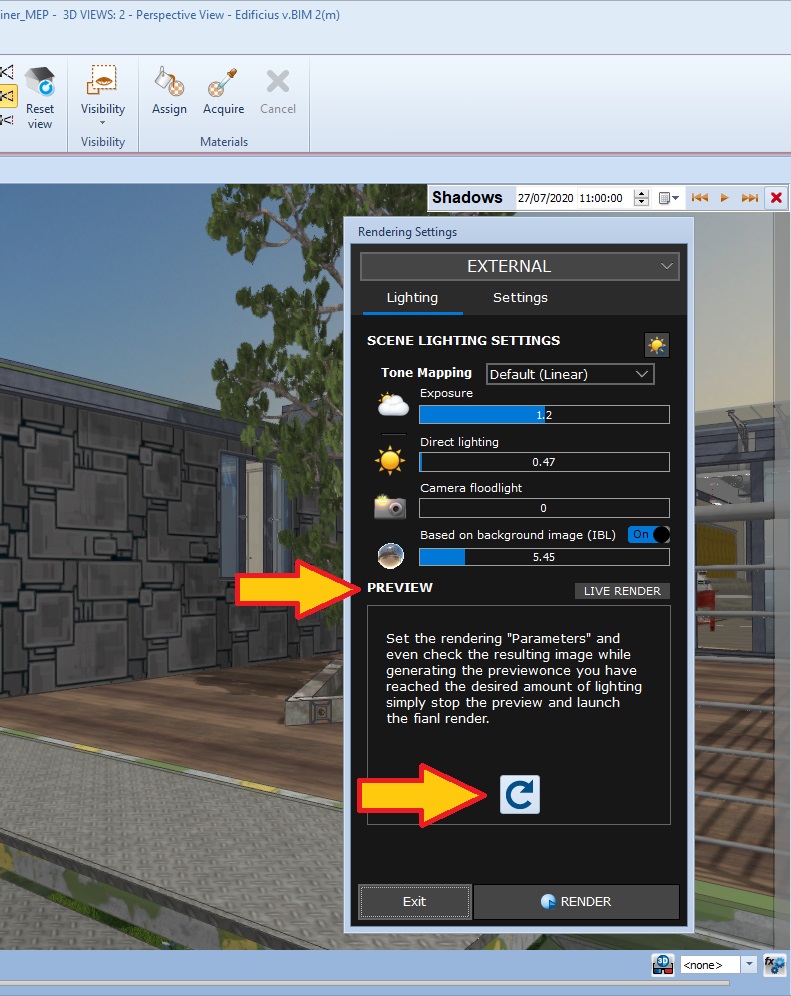 - change the brightness: a) Exposure: to adjust the overall brightness of the scene; b) Direct light: to set the intensity of direct light on objects by increasing or decreasing the intensity of natural light; c) Spot Camera: to add an artificial light source behind the observer; d) Background-based (IBL): to adjust the lighting of the scene with the sun and the colors present in the 360 Pano background. - when the brightness of the scene is correct, from the preview phase, you can now produce a Hi-Res rendering. 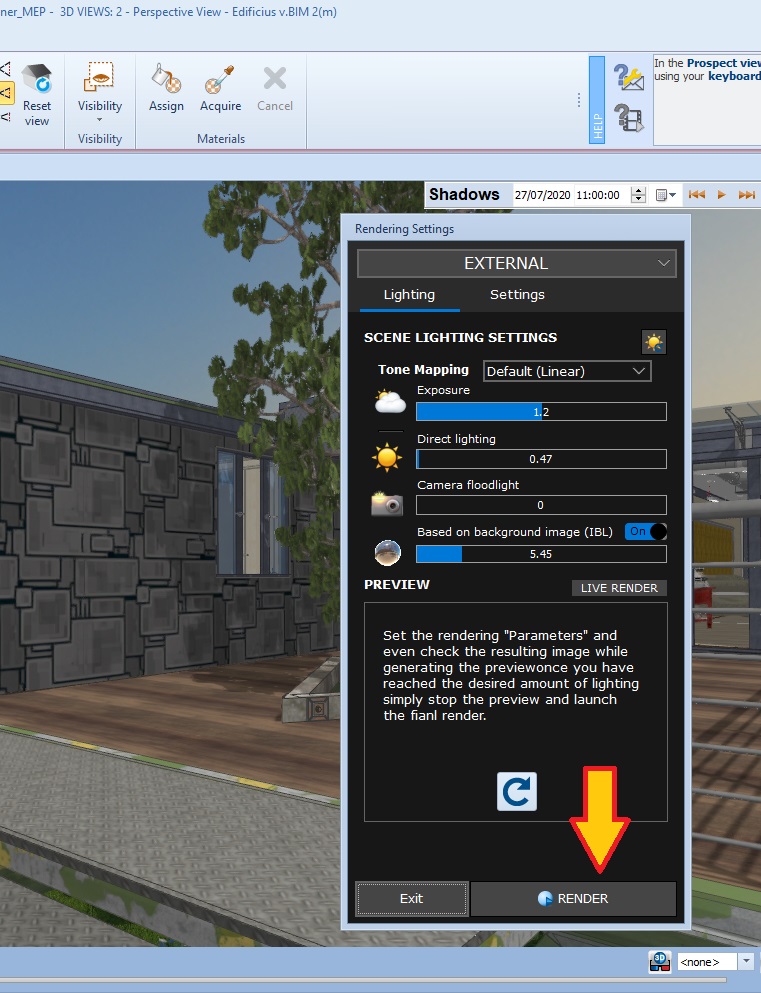 Related video: How to set the rendering settings Related Forum Thread: How to create a new material Tip: To create a shot inside the building, use the "First person" view or use the "Camera Set up" |