John
| The different maps (textures) that can be inserted for the materials creationJohn 2020-06-04 09:48:33 Click here to read how to create a new material Texture (diffuse) THis map or channel corresponds to the image of the real material. 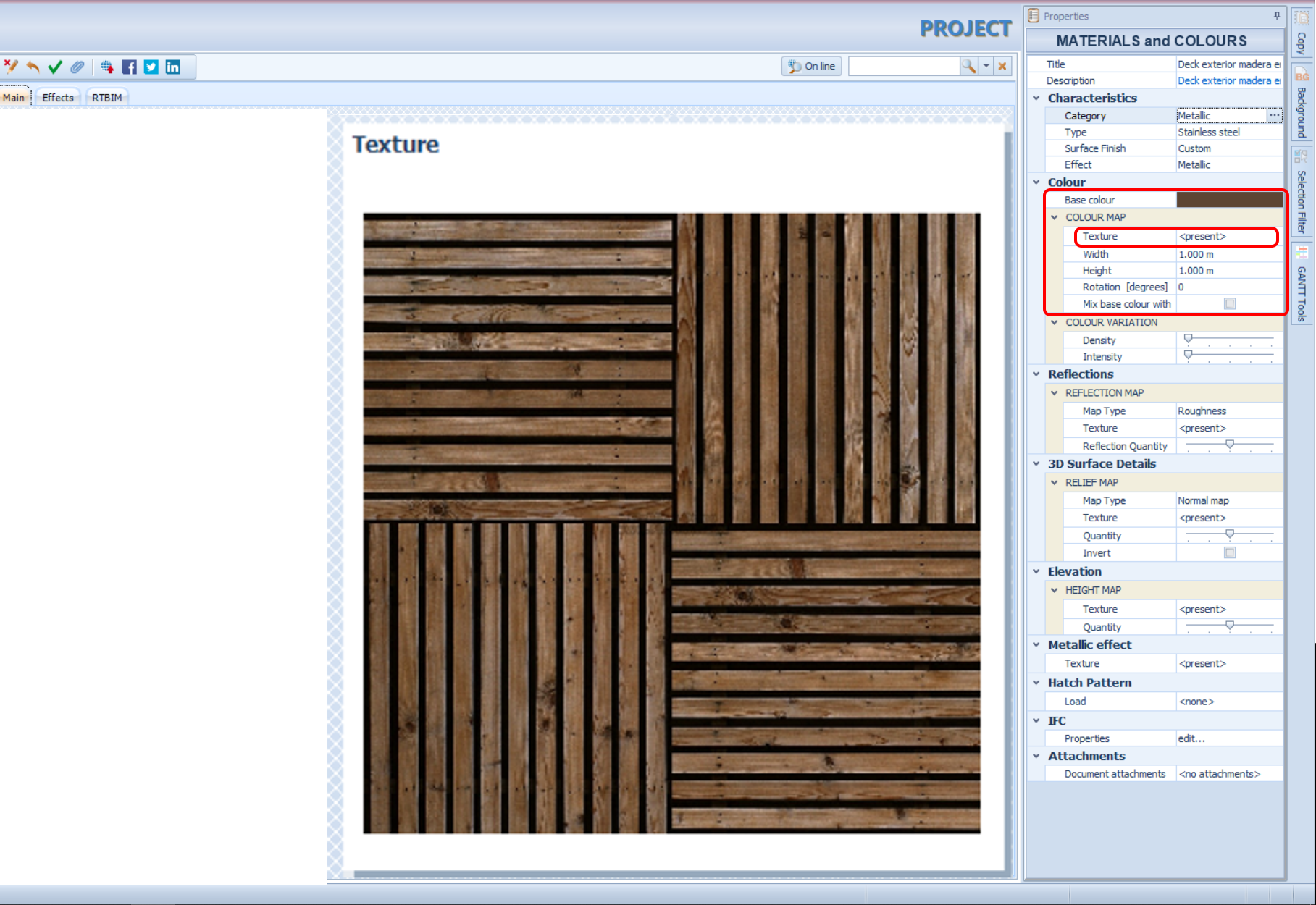 Reflection map (roughness - glossy) The Roughness map is a map that simulates the roughness of a surface. The result of the render is influenced by a simulation of the light that interacts with the micro-surfaces of the material. To correctly represent this behaviour, Roughness or Glossy maps are necessary. Glossy and roughness maps provide the same information but have inverted values. 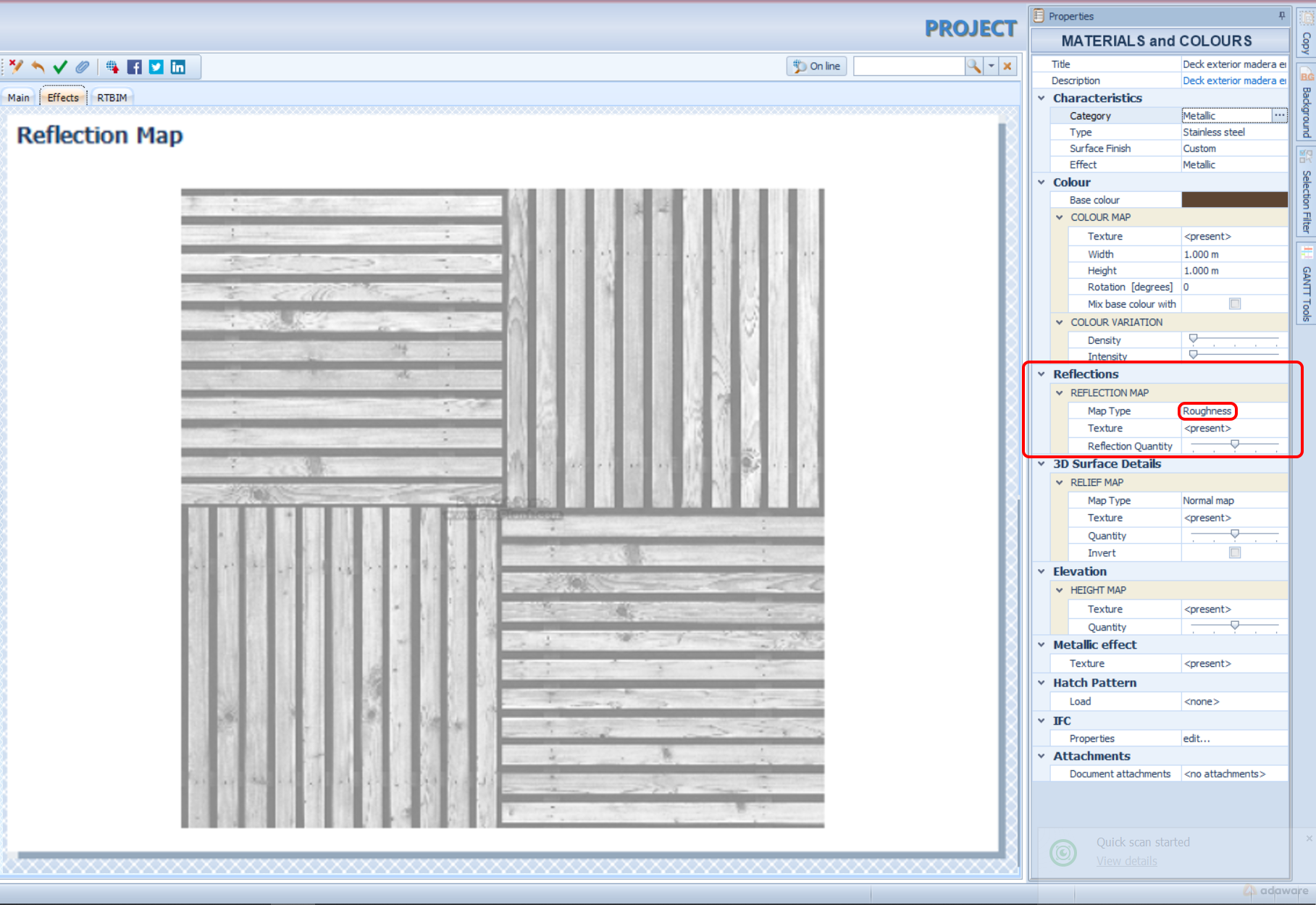 Normal map (Bump Map) The Bump Map (in grayscale) simulates the roughness of the surface (depressions and protrusions) and it does not change the geometry of the model. As such, it doesn't increase the number of polygons that compose the geometry. The paler parts are represent protrusions while the darker areas mark the depressions. The normal map is a map (in blue scale) that simulates the roughness of the material (depressions and protrusions) through the inclination of the normal line of the surface, improving the details of the material. 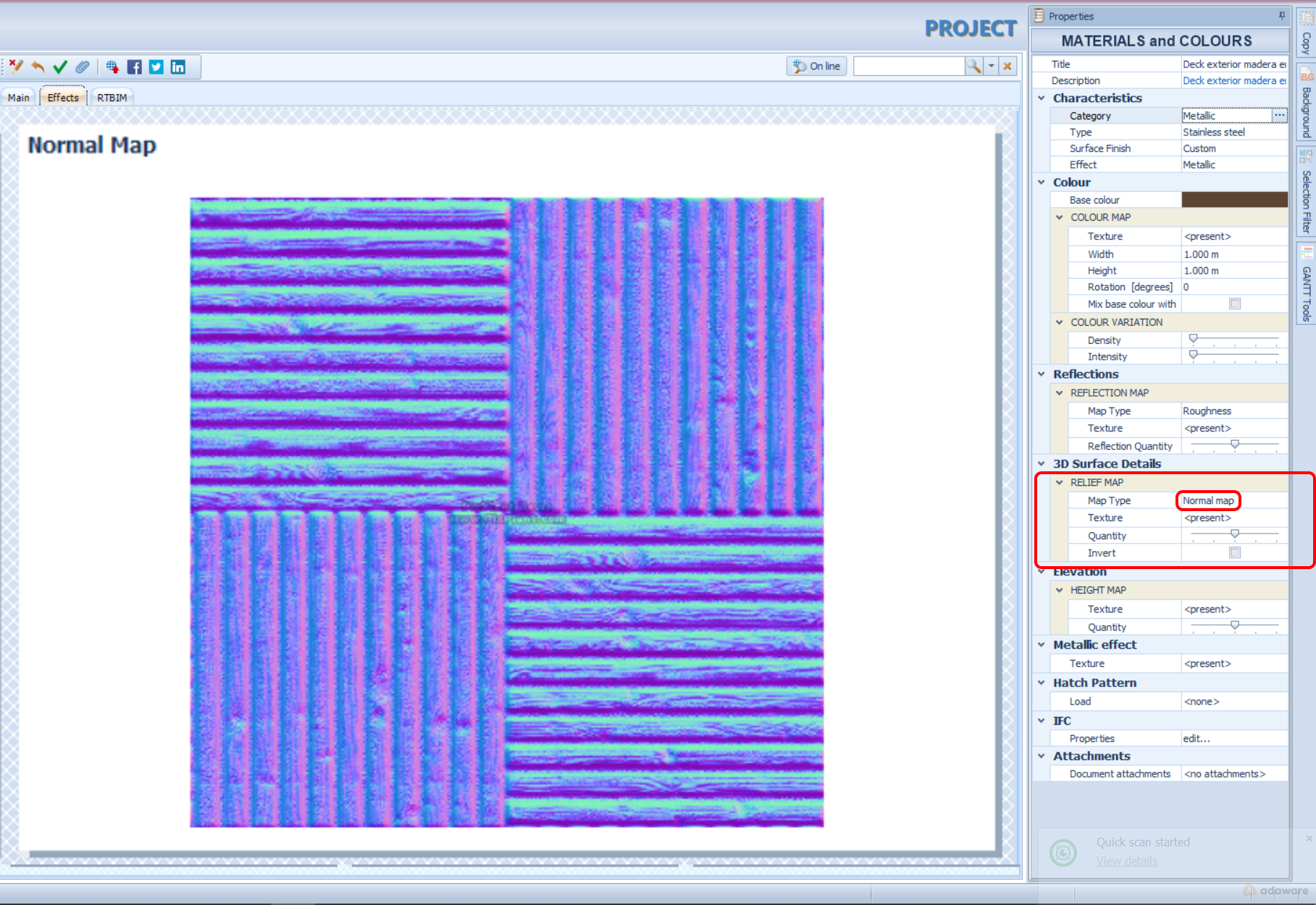 Elevation map Also known as displacement map (in grayscale) defines the bumpy or recessed areas of a material. The displacement map directly modifies the geometry of the model, acting in the "normal" direction of the surface, the displacement map causes a displacement in a positive direction of the points of the model corresponding to the light areas of the image, and in the negative direction of those corresponding to the dark areas. For this reason it can be considered as a tool for deforming the mesh through images. 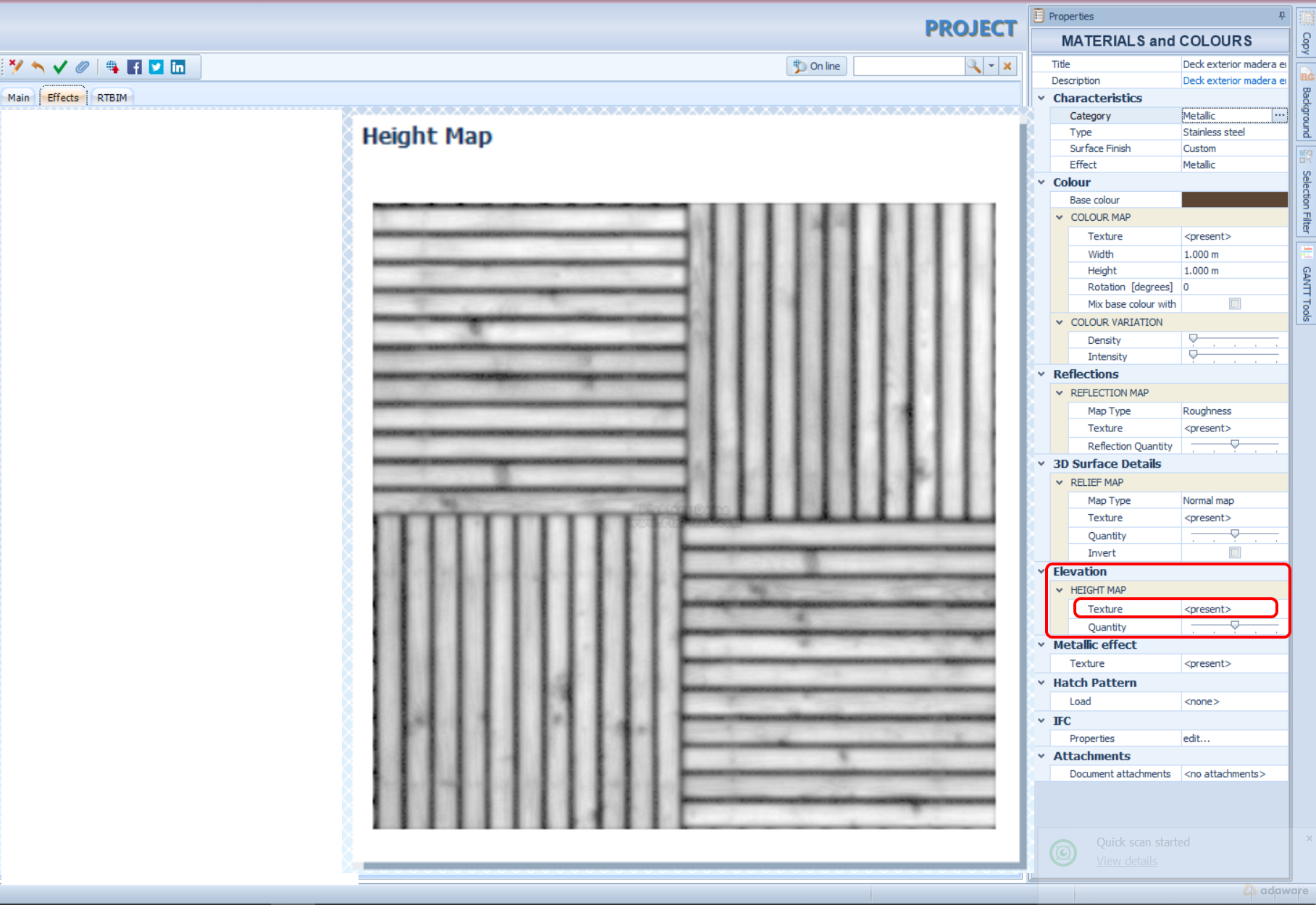 Transparency Map The transparency map, also known as Alpha mask (in grayscale) defines the voids of a material, the darker areas are represented as opaque, the lighter areas as transparent. 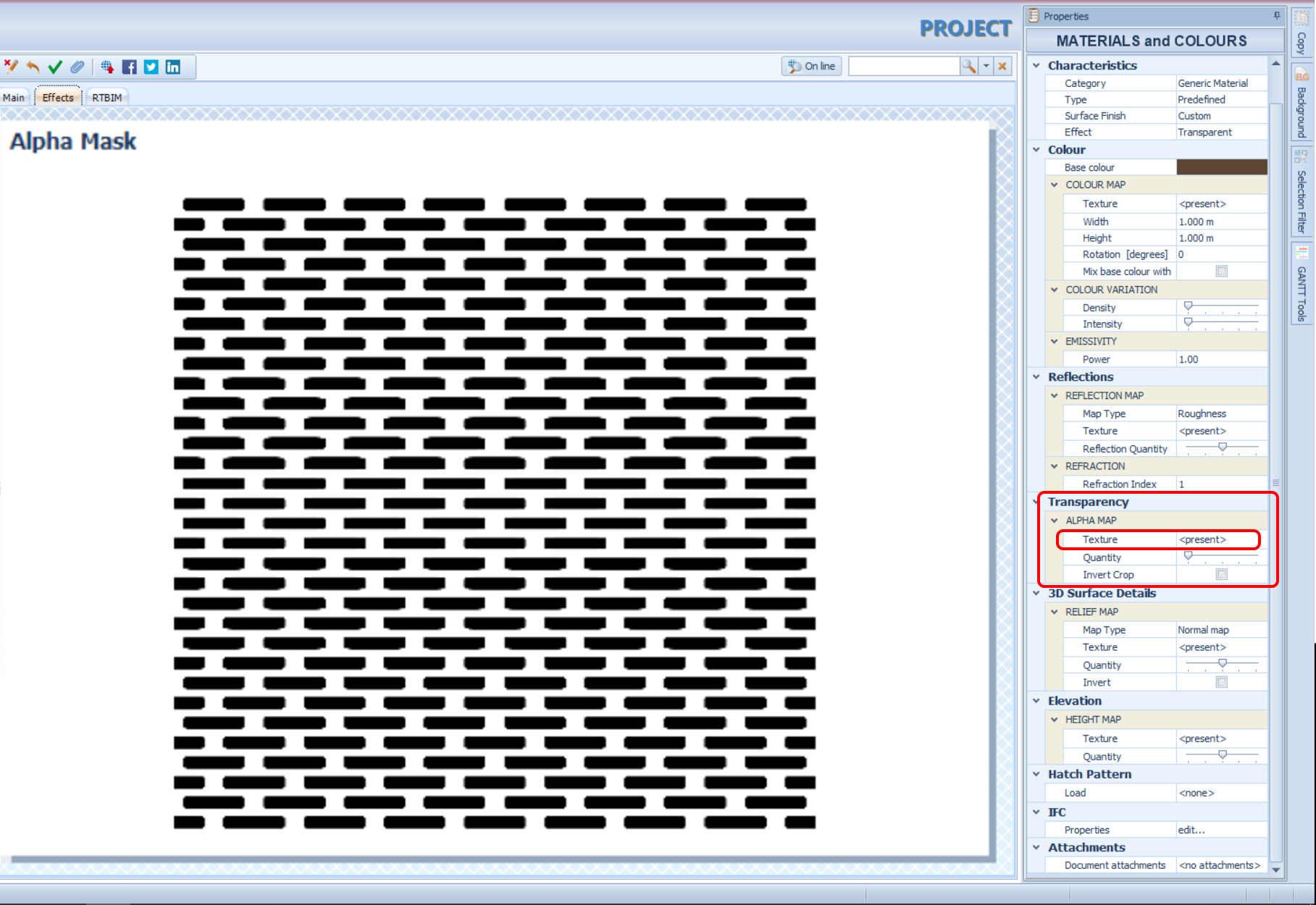 Metallic effect (metalness map) The metalness map is a map that defines how much of a material behaves like a metal. Metals usually react with a reflectivity up to 60-90%, while non-metals generally have lower reflectivity values, in the range 0-20%. Reflections in metal materials appear coloured. 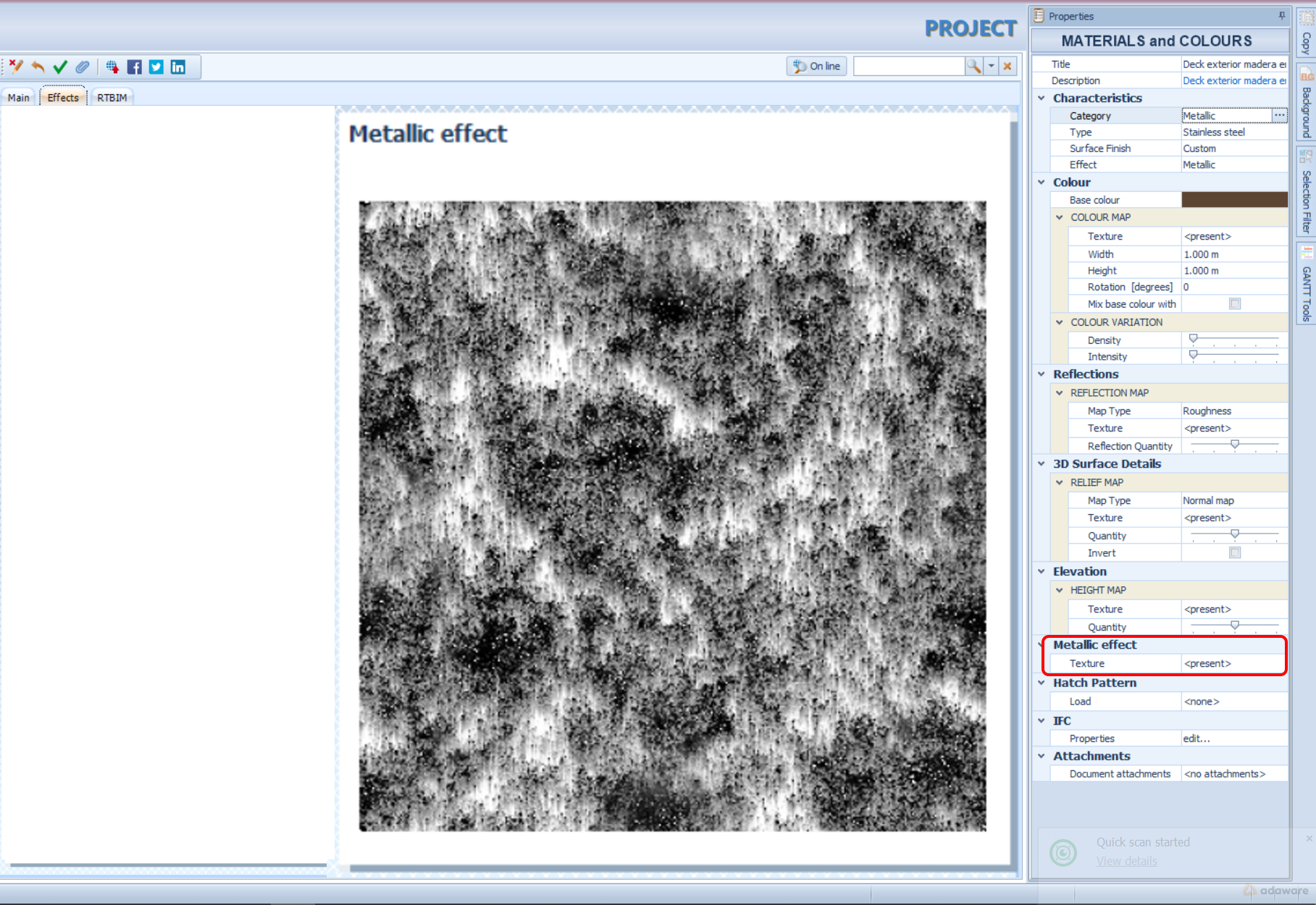 As an example, and possibly to allows you to practice, here are some maps for creating custom materials: intonaco metal |