morisdidonato
| How to correctly position tiles (texture)morisdidonato 2024-11-14 09:11:59 Here's an interesting Technical Support post. Request I have assigned materials to my project in Edificius. How can I align the tiles placed on different envelopes? Answer The texture assigned to an object (for example, an envelope) can be freely repositioned according to your needs. How to proceed:
N.B.: After selecting the field to modify, in the example below OffsetX, you can use the mouse wheel to change the position of the texture and view the movement in real-time in the 3D view. 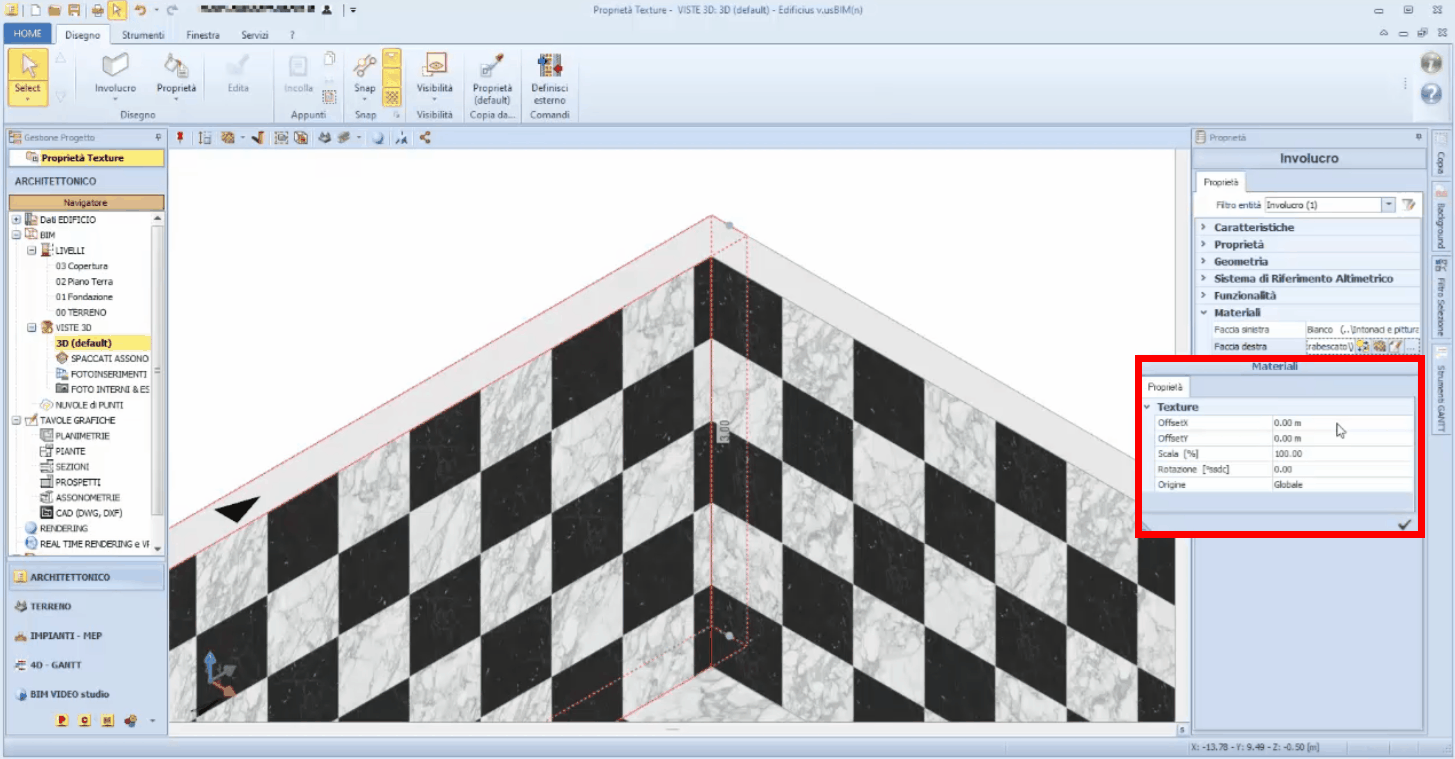 How to add a custom material to the library |