John
| How to Add a Row of Roof Tiles on Ridges and EavesJohn 2023-08-28 09:55:29 I'd like to share a support request: Request: How can I add a row of roof tiles on the ridges or eaves? Response: To add tiles on the eaves, you should use the "3D Obj distribute" feature
To automatically insert the "3D Obj Path" on the roof, follow these steps:
To adjust the elevation of the "3D Obj Path," use the "Offset" in the "3D Element" section of the property toolbox. 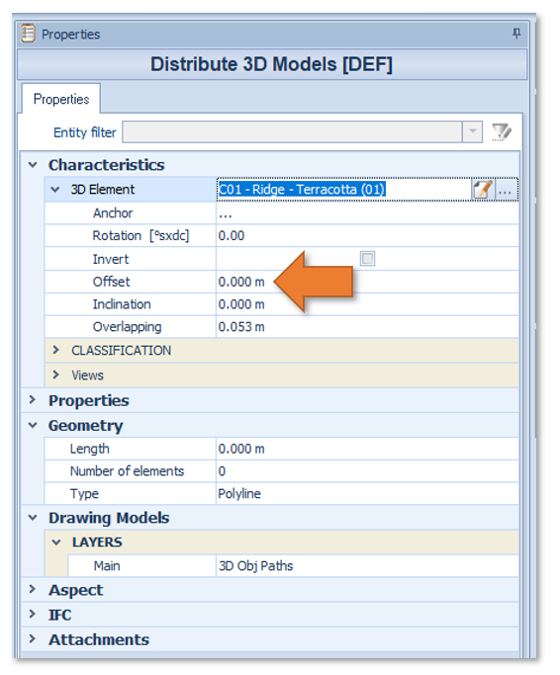 Related Discussions: - [How to Associate 3D Material with the Roof] - [How to View 3D Materials in Axonometry (3D Roof Texture)] |