Patricio
| Roof: edge not properly coveredPatricio 2023-05-22 17:31:13 Here's another interesting technical support case that may be of use for our users REQUEST how to proceed when the error message appears while closing the roof editor 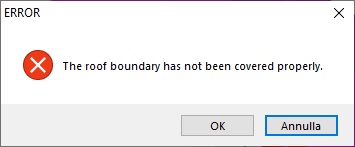 Answer In closing the Roof editor, some checks are carried out on the modeling of the slopes and consequently on the Roof's correct closure A message indicates an anomaly when a defined perimeter of the roof, does not completely covered the surface by the slope On the plan view of the roof, the uncoated surface perimeter is highlighted in yellow. In the event that this condition is NOT an ERROR, that is, it is NOT the drawing of the slope that is incorrect, but it is the edge that has been drawn approximately, no modification is necessary, it is sufficient to confirm the message and terminate the editor. The slope will be returned in plan and in 3D as they have been modeled. In the event that this condition is an ERROR i.e. the modeling in plan of one or more slopes is incorrect, since they should have strictly followed the edge of the roof, it is necessary to modify the design of the slope. In this case, it is necessary to cancel the message and then, modify the surface by selecting the vertex (s) of the slope that should cover the uncovered surface portion. This operation must be repeated for all roof surfaces not completely covered. Once the anomaly is fixed, and the editor is closed, it is possible to complete the roof modeling without further reports. Related Discussions : --> Roof: the slopes vertices have the wrong position |