Patricio
| Roof: the slopes' vertices have the wrong positionPatricio 2023-05-22 17:23:41 Here's another interesting technical support case that may be of use for our users Request how to proceed when the error message appears while closing the roof editor 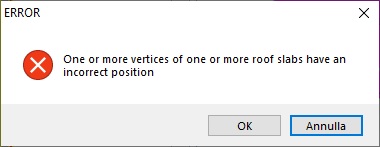 Answer: Some slopes correct modeling checks are carried out when closing the Roof editor One of these, concerns is the Slopes' vertices alignment. In fact, in the event that two adjacent slopes have non-matching vertices , a specific message indicates the anomaly. By confirming the message, you can exit the editor, but the slope or slopes subject to the error will not appear in the 3D model and will be reported as in error. Click HERE to view an image Therefore, to complete the Roof's correct modeling, the reported anomaly must be resolved. How to proceed: 1) on the message click the "Cancel" button; 2) on the roof plan the wrong vertices are highlighted by a red circle; 3) Zoom in the indicated area, displaying the two spaced apart Slopes vertices; 4) select the vertex to be repositioned and using the snaps, place it at the other slope vertex. The operation must be repeated for all vertices reported as not correctly positioned in the plant; Once the slopes' vertices have been aligned, it is possible to finish the Roof editor without any other signals. Related Discussions : --> Roof: edge not properly covered |