Antony
| How to remove a document printout and how to release the 'FINALIZED' printAntony 2018-04-24 18:27:32 Technical Support request Request In my list of document prints I can delete all the prints except "DEFAULT PRINTING", is there a reason for this? Here's a screenshot of what I can see in the program: 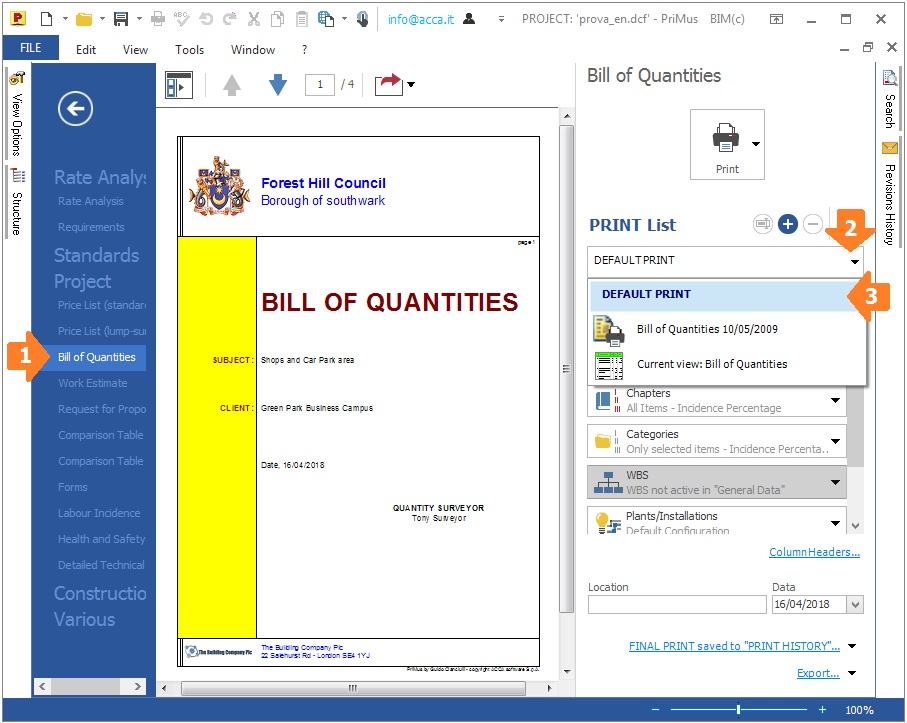 Answer The ' Default PRINT' node can't be deleted because it is the print preview of the selected document type and not a preview of the processed document based on the input data. If YOU HAVE PRINT DEFAULT SELECTED, the delete button '-' is disabled-> see explanatory image From 'PRINT list' you can only delete the document print nodes that were added manually: - with the '+' button; - with 'Final PRINT' from the button menu 'PRINT'; - with the 'DEFINITIVE storage in the Print HISTORY'. Therefore, if the final prints of the various project documents have been generated, each of them will be inserted in the 'PRINT list' together with the DEFAULT PRINT -> see illustrated image |