Antony
| Duplicated Tariff item in the Price ListAntony 2017-09-11 16:47:03 I would like to share a request for assistance Request I had importedinto a Bill of Quantities, by the Drag&Drop function, some tariff items taken from a “second document”. Afterwards, I realized that in the BoQ Price List the tariffs imported from the “second document” turned out to be duplicated (which means that I found, in the Price list, the tariff items repeated many times). I had never seen this happening before: could it be due to any setting that I might have inadvertently modified? Answer When you take an item form the Price List and/or Measurements editor of a document (for example: Document_A) and you drag and drop it (Drag&Drop) in the Measurements editor of another document (for example: Document_B), three different scenarios might occur: A) the item is inserted in the Measurements editor and automatically added to the Price List editor of the target document as well (es.: Document_B) Note –this scenario occurs when the dropped item in not included in the Price List of the target document; B) the item is inserted in the Measurements editor and the following message is displayed: 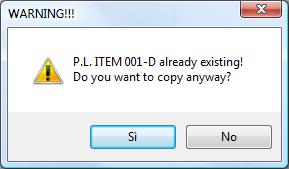 - by answering YES, the item is added to the Price List editor of the target item, even if it was already included in it; - by answeringNO, the item connects to the one already existing in the Price Listeditor of the target document. Note –this scenario occurs when the dropped item is already included in the price list of the target document and the Check equal Price List items option appears as selected --> (see explanatory image) C) the item is inserted in the Measurements editor and automatically connects to the one already existing in the Price List editor of the target document (for example: Document_B). Note –this scenario occurs when the dropped item is already included in the price list of the target document and the Check equal Price List items option appears as unselected--> (see explanatory image) |