Antony
| How to Drag&Drop an item from a document to another one - INFORMATION: references to chapters/categories have been assigned to “overflow”Antony 2017-08-29 16:51:15 I would like to share a request for assistance Request Every time I drag (Drag&Drop) an item from a document to another one, the following message is displayed: 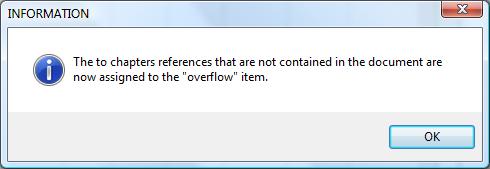 If I click OK, the message closes and the item is, in any case, inserted in the (Measurements and/or Price Lists) editor Could you explain me what this message refers to? Answer This message tells the user that the items will be associated to the '<overflow>' since the document does not include 'Chapters' and/or 'Categories', while the document from which the items are imported does. #1 If you do not need to mirror in the “second document” the 'Chapters' and/or 'Categories' structure of the document the items are imported from, you can disactivate this check by unselecting the 'Chapters Indexes and Categories Check' option in the 'PROGRAM Options' --> (see explanatory image). This way, in the “second document”, the imported items will be automatically associated to '<overflow>' for every group ('Chapters', 'Categories', etc.) #2 If you do not need to mirror in the “second document” the 'Chapters' and/or 'Categories' structure of the document the items are imported from, you will have to choose the 'Copied item not found' feature in the 'PROGRAM Options' window --> (see explanatory image) This way, in the 'second document', the entire 'Chapters' and/or 'Categories' structure that you find in the document the items are imported from will be automatically created. The items association to this structure will be automatically executed too. #3 If you need, in the 'second document', to associate the items only to some of the groups included in the document the items are imported from (for example to some of the 'SuperChapters' and/or 'SuperCategories'only), you will need to Drag&Drop the interested groups --> (see explanatory image) This way, in the 'second document', the'SuperChapters' and/or 'SuperCategories' structure will be automatically created. Afterwards, importing the items by the Drag&Drop feature, these items will be automatically associated to the right 'SuperChapter' and/or 'SuperCategory'. On the contrary, they will be associated to '<overflow>' for the not imported groups(if you do not want the above message to be displayed, you can disactivate the “check” as indicated in the procedure '#1'). |