Antony
| How to connect NOTES to a document’s itemsAntony 2017-08-29 16:47:48 I would like to share a request for assistance Request Good morning can I insert some text and connect it to Price List items and/or Measurement rows? Answer In order to get what you need, consider the option of adding Memos in the Measurements editor, which you can associate to items and/or measurements rows. Memos are not printed. 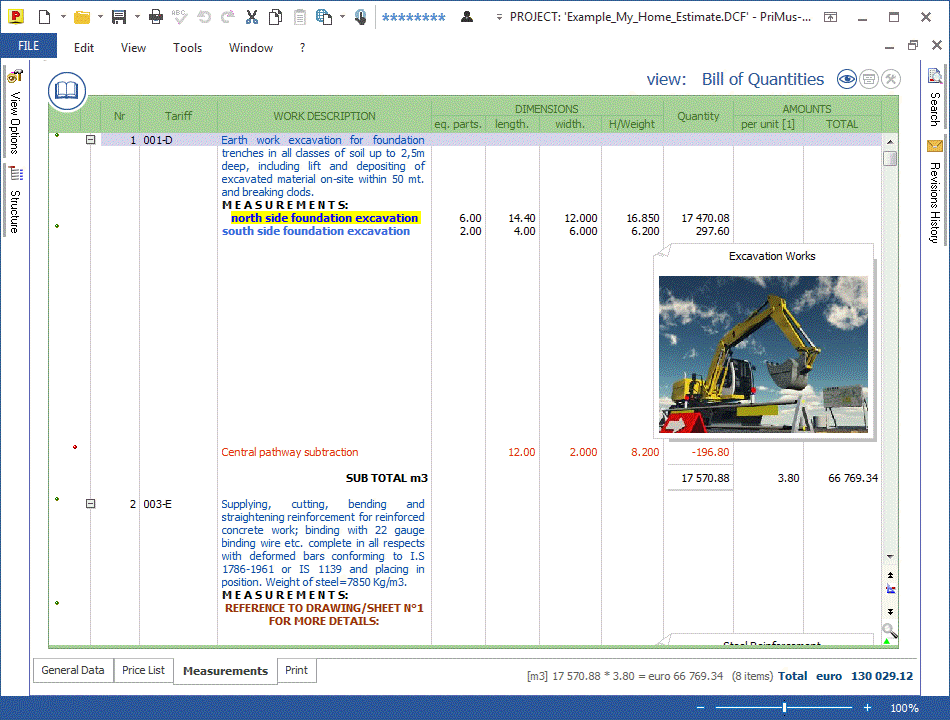 If you do want to print a memo, you need to include it in the 'Increases/Notes' page 'Notes' field of the interested document’s print settings. HOW TO PROCEED: 1) access the Prints editor; 2) select the document (for example Bill of Quantities); 3) open the 'Increases/Notes' page; 4) insert the information in the Notes field. Click HERE to get an explanatory image of the procedure |