User_1098620
| i bought the program but it does not start - Failed to establish a connection!!!!User_1098620 2022-06-02 01:56:36 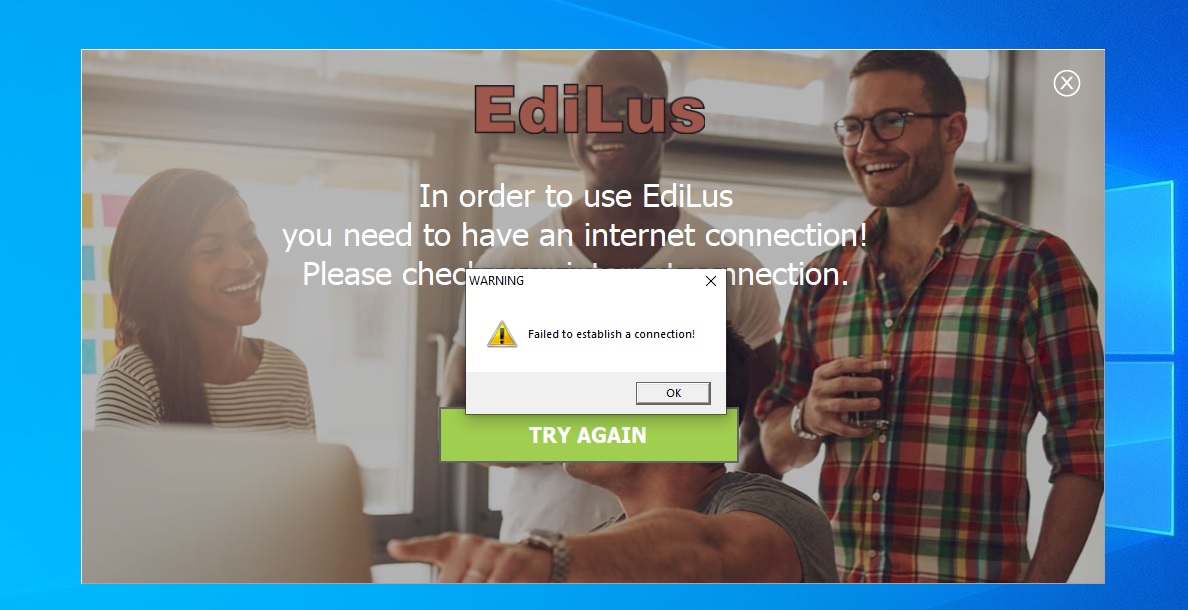 |
madoniaivan
| madoniaivan 2022-06-06 09:14:36 Hi, thanks for getting in touch. If you're using Win 11/10 I would suggest you check your default TLS settings as shown in the attached screenshot. Be sure to have the highlighted check boxes enabled. If this doesn't work, there's probably an Antivirus setting that has blocked a component during installation so please try this procedure: - uninstall the software - put your AntiVirus in suspend mode - reinstall - launch the software as Administrator (right mouse button click on the program icon and select "run as administrator" from the pop-up menu). - if it opens correctly (you'll have to login with your ACCA account credentials), reactivate your antivirus. Let us know how it goes. Best Regards 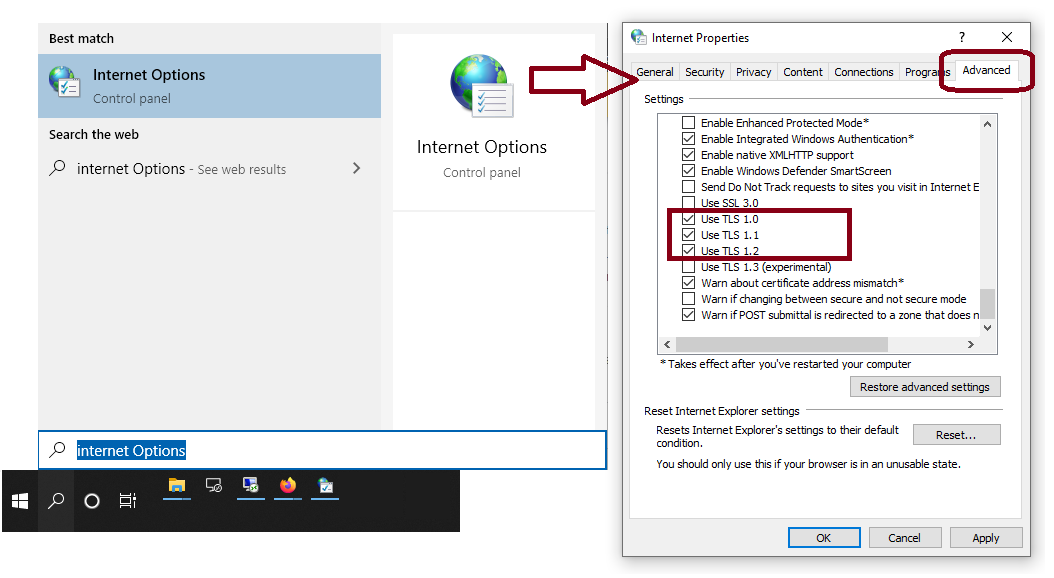 |
Tony
| Tony 2023-08-28 09:33:07 Dear sir, The best thing to do now is allow us to connect remotely to you PC to check where the problem is. Can you please let me know when you are available and in front of your PC? Please also get ready by downloading our Remote support Tool so I can connect to your Computer in Desktop Sharing mode. www.accasoftware.com/en/smart-support Regards |