AdrianaZ
| Levels management: what it is and how to use it correctlyAdrianaZ 2020-08-24 10:36:54 The "LEVELS and subLevels Management" allows you to define the structure's floors (levels). The level of the structure represent the volume enclosed between two consecutive floors. The height of the level is the distance between two consecutive floors. The elevation is relating to the finished floor slab (walking surface) 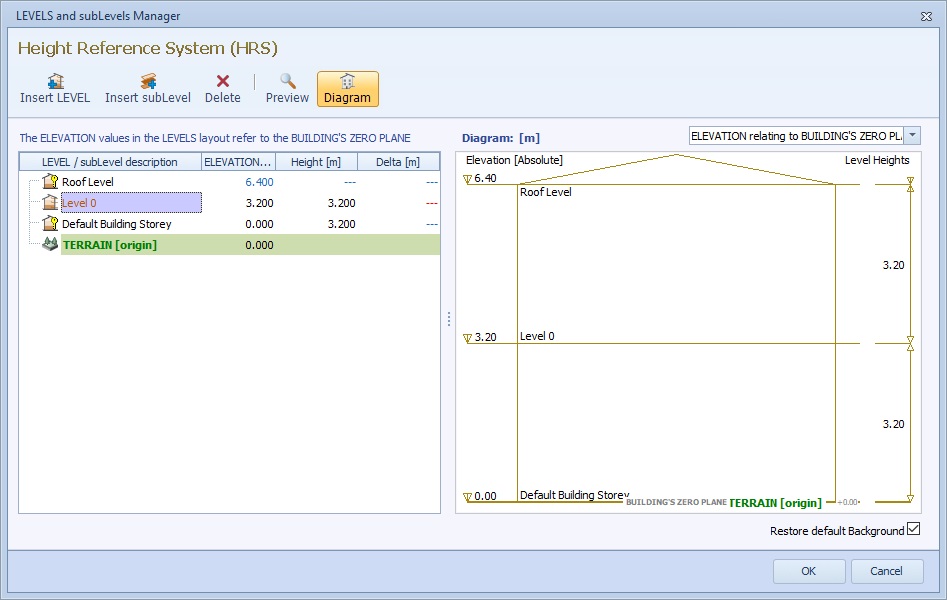 In the "LEVELS and subLevels Management" window you can: - rename the Level, has no effect on other levels; - modify the height, it affects the elevation of the level above; - modify the elevation, it will automatically update the elevation of the other levels ; - insert a new Level, it will involve the modification of the elevation of the other levels ; - insert a sublevel, it will interrupt the plan without adding a sub-node to the Level; - delete a level, will involve the modification of the elevation of the other levels; - delete a sub-level; - restore to default. |