BrentPaul
| Reinforced concrete columns and beamsBrentPaul 2016-04-03 17:56:16 Where can I set the Material to structural beams and columns as reinforced concrete? |
John
| John 2016-04-04 16:37:04 You can assign materials, such as Reinforced concrete, as indicated in this video tutorial: video.accasoftware.com/EN/edificius/id25/index.html?idPLV=301&autoplay=1 |
BrentPaul
| BrentPaul 2016-04-06 16:34:22 Thank you for that video which sort of helps. However, back in Edificius, I couldn't see Reinforced Concrete in the Materials library. Do I have to add it? I've opened EdiLus to see if I could use it instead for this process. In there I chose a concrete column but there is nothing close to the size I'm wanting to use. The construction I'm working on has 300mm x 300mm square reinforced concrete columns and 300mm deep x 200mm wide reinforced concrete beams connecting to them. How do I draw them and in which program, so they are part of BIM and BoQ, as well as detailed correctly in a Section view? |
BrentPaul
| BrentPaul 2016-04-06 17:11:53 Oops, sorry, just realised I'm still thinking in mm and Edificius/EdiLus is in cm. Old habits die hard sometimes! The concrete object sizes I need are there after all, so please ignore my question relating to column and beam size. But my question about which program to use for what is still relevant. Can you answer that part please? EdiLus or Edificius? |
John
| John 2016-04-08 10:48:27 If your main requirement is Architectural design, then you need to use Edificius - our Architectural BIM Design software now with real Time rendering. If you need is to model a structure and then verify all structural memebers including generating Reinforcement shcheduls etc. then you need EdiLus. To assign the desired material, simply access the GENERAL catalogue, and in the search field, insert "concrete" and start the search process. Have a look at the attached illustration. 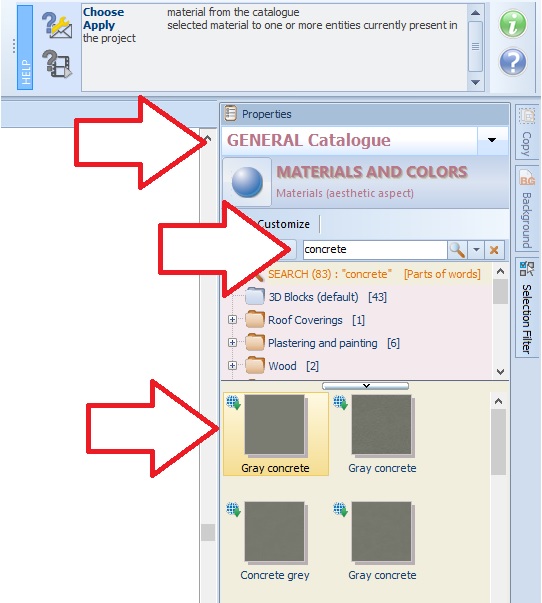 |
BrentPaul
| BrentPaul 2016-04-09 17:26:50 Thank you for that information and screenshot. Very helpful. |
John
| John 2016-04-11 10:02:08 Your Welcome - Have a great day! |