Maurice
| Inserting a recess in a wallMaurice 2016-03-30 15:13:15 Here's another interesting technical support case for our users. QUESTION: I'm trying to insert a recess in a wall element, how do I proceed? ANSWER: To model a "Recess" you can proceed as follows: 1] Open the 3D View (default); 2] select the Hole object from the Architectural elements menu; 3] from the "Properties" toolbox > "Geometry" choose the "Shape" type and its size; 4] customise the hole adding a surrounding "frame" or a "sill" if necessary; 5] activate the "Recess" option and type in a thickness, the alignment and offset; 6] do a left mouse button click on the wall and in the desired position where you want to add the recess/hole; 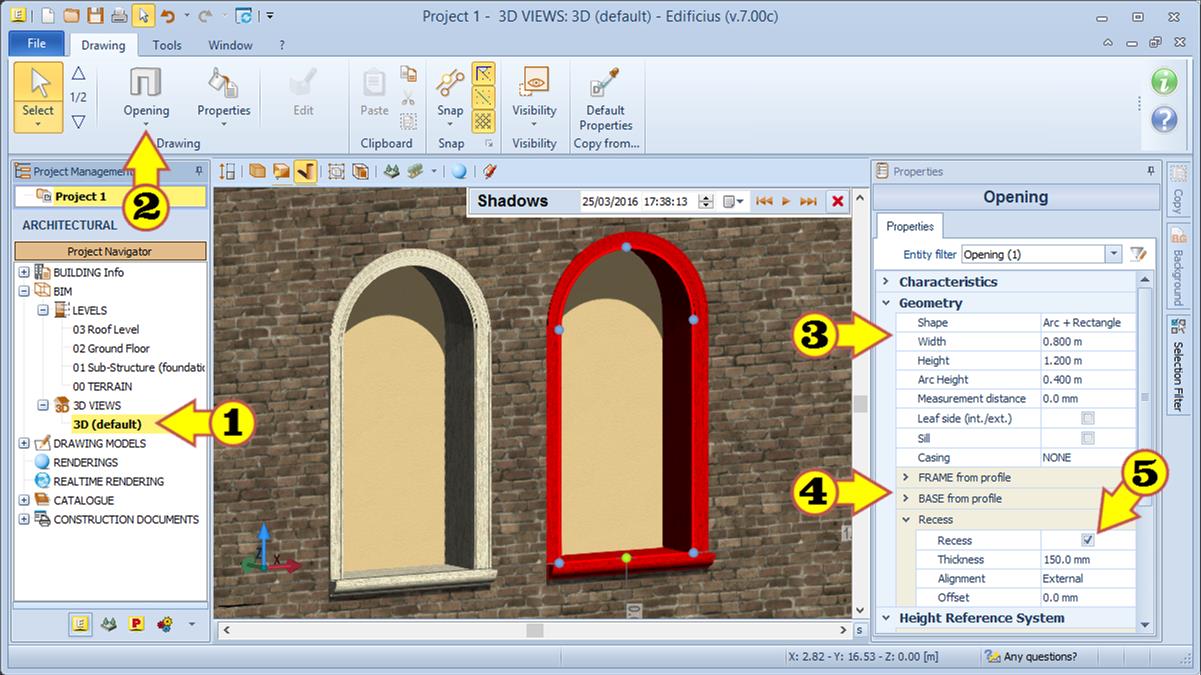 Click HERE to see a video |